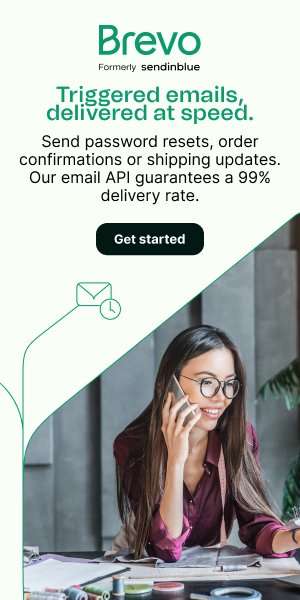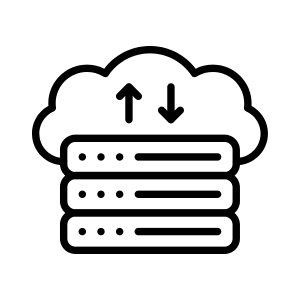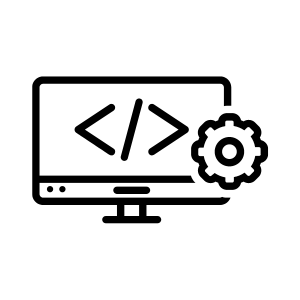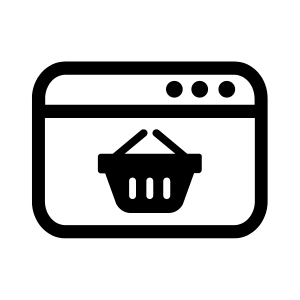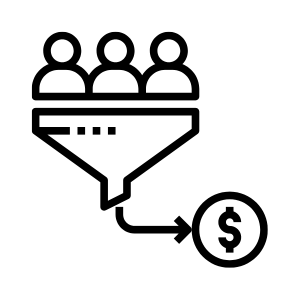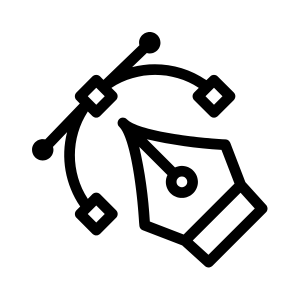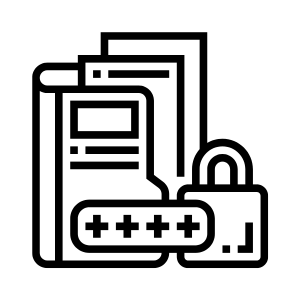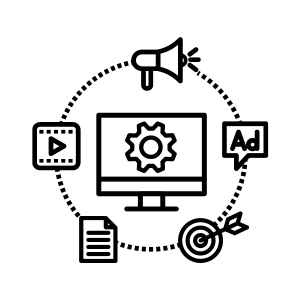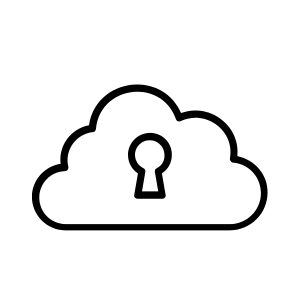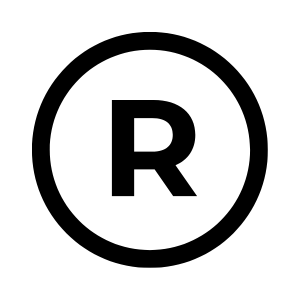Learn how to protect yourself with these simple steps to block spy telemetry from your PC on Windows, MacOS and Linux.
Telemetry, present in operating systems such as Windows and MacOS, collects data about all your actions on the computer, from the applications you use to system errors. Although presented as a way to "improve the user experience", it actually collects tons of information that is then analyzed and sold to third parties for use in targeted advertising. Even if you use your PC offline, the programs save this information to send when you reconnect to the network.

Telemetry blocking:
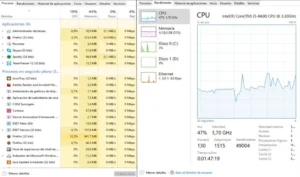
To block this telemetry and protect your privacy, you can prevent the network connection of these programs. One way to do this is to use a powerful firewall that blocks the connection to any server.
Options for MacOS:
Lockdown Privacy: 🔒
Lockdown Privacy can help you stop telemetry on MacOS. The application works by creating a local "firewall" that blocks certain applications from accessing the Internet. This means that you can prevent applications from sending telemetry data to your servers.
To use Lockdown Privacy to stop telemetry in MacOS, follow these steps:
- Download and install Lockdown Privacy: You can download the application free of charge from https://lockdownprivacy.com/.
- Open the application and select the "Applications" tab: Here you will see a list of all the applications installed on your Mac.
- Locate the applications you want to block: You can search by name or by category.
- Click on the switch next to the application to block it: The application will no longer be able to access the Internet.
LuLu by Objective-See: 🔒
It is a free and open source firewall for macOS that allows you to control which applications can access the Internet.
LuLu can be a useful tool to stop telemetry, as it allows you to block internet access to applications that send telemetry data. However, it is important to note that LuLu is not specifically designed for this purpose.
Little Snitch: 🔒
If you are serious about monitoring telemetry on your Mac, Little Snitch offers a powerful and customizable solution. While there is a learning curve, the ability to view and control every connection makes it a valuable tool for privacy-conscious users.

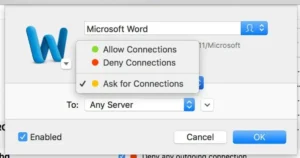
Options for Windows and Linux:
Safing Portmaster: 🔒
Portmaster is a product developed by Safing, a company dedicated to online privacy and security. Portmaster is presented as a privacy tool that helps block telemetry and protect the Internet connection. It is an open source application that allows users to control and block application network connections on their Windows and Linux systems, which helps prevent unwanted data collection and protect online privacy.
GlassWire: 🔒
GlassWire is a network monitoring and security tool that offers advanced features to protect the privacy and security of your Internet connection. It allows you to view your computer's network activity in real time, showing which applications are using the network and how much data they are transmitting. In addition, it alerts you about possible security threats, such as suspicious programs that may be accessing the Internet without your knowledge. It also offers firewall functions that allow you to block specific applications from accessing the Internet. GlassWire is available for Windows and Android, and offers free and paid versions with additional features.
In all cases, you will be able to see your system connections, block unnecessary applications and filter with the built-in tracking filters.


Please note: It is important that you only block applications that you know send telemetry data. Blocking applications that should not be blocked can cause problems with their operation.
Protect your digital privacy with these tips and keep your data safe! #PDigitalPrivacy #PDataProtection #Cybersecurity
Source: https://x.com/RavePrivacy
If you want more information about security for you or your company, don't hesitate to write to us or visit our page https://metamedia.cloud/seguridad/ for more information!